Windows 10: Nem sikerült bejelentkezni a fiókjába
Enable the Administrator account.
Reboot the machine.
Log on as Administrator.
Copy the profile folder of your normal logon account to C:\Users\Default
(Note also that under Windows 7 the default profile folder is called „Default”, not „Default User”.)
Delete the unwanted data files and folders from the Default folder.
Set the permissions of the Default folder as follows:
Everyone: Read
System, Administrators: Full
Unhide the registry files in c:\Default.
Right-click these registry files one at a time, then left-click the line „Restore previous versions” so that you can restore the registry files to their previous value.
