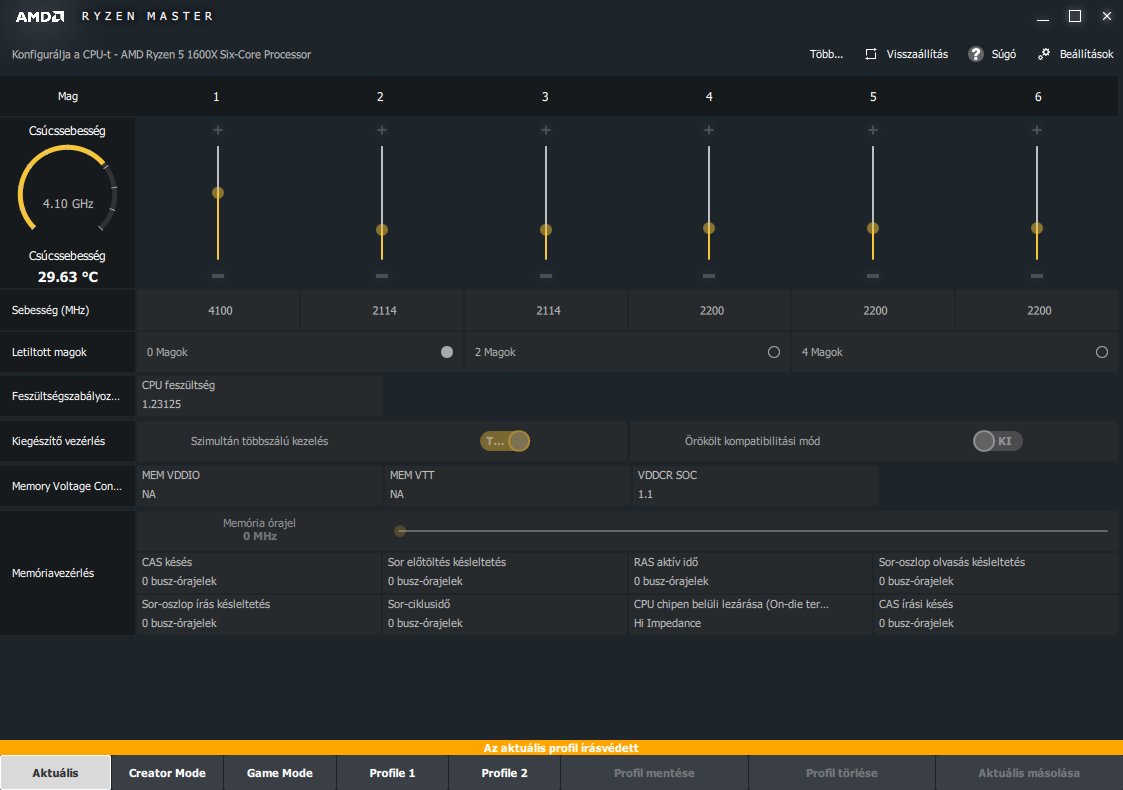Az AMD nem csak a Radeonokhoz tanult meg rendes programot csinálni (hallod nVidia?), hanem a Ryzenekhez is, mégpedig ez a program a Ryzen Master. Elsősorban tuningra van kitalálva, de mivel én nem tuningolok, ezért inkább csak informális jelleggel indítottam el néha. Ma arra lettem figyelmes, hogy új verzió érhető el, ami kisebb dizájn változást hozott, és a Threadripperekből ismert „Örökölt kompatibilitás mód”-ot. Váltogatva a „Creator mode” és a „Game mode” között csak annyit venni észre, hogy ez az új opció változik. A Ryzen Master dokumentációja szerint ennek engedélyezésével megváltozik a memória kezelés módja és felére csökkenti a logikai processzorok számát. Manapság ennek egyre kevesebb értelme van, de a régebbi játékmotorok miatt még lesz létjogosultsága pár évig. A Ryzen 1-esek „turbó” (precision boost + XFR) kezelése még eléggé korlátos, szal’ hiába várjuk hogy ettől majd az egekig emelkedjenek a magórajelek.
A fontosabb részek a hivatalos dokumentációból:
- AMD suggests using the Game Mode profile to optimize overclocking for games, perhaps with more aggressive CPU, graphics and memory overclocking taken toward the edge of stability
- AMD suggests using the Creator Mode profile to optimize overclocking for creativity and productivity use cases under less aggressive overclocking conditions for improved stability The Legacy Compatibility Mode (LCM) control is relevant to processors with greater than four cores. Ryzen Master 1.2 deactivates and hides this control for any processors of four cores or less
- Legacy Compatibility mode provides a control that may stabilize older games and applications not designed with many cores in mind. Some legacy games fail to launch when presented with >20 logical cores. Other may be not optimally schedule cores and memory. When turned on with Ryzen or Ryzen Threadripper processors offering >4 physical processors, Legacy Compatibility Mode reduces the active logical processor resources by half. With Ryzen Threadripper processors, the Memory Access Mode is also automatically set to Local mode for further optimization. Ryzen processors function only in Local Mode. When turned off, Legacy Compatibility Mode does not change the state of the Memory Access Mode; the user must decide whether to change that setting. Changes to the Legacy Compatibility Mode must be Applied in the profile to take effect.
The Creator Mode profile is pre-configured to enable the maximum processor resources and memory access flexibility for modern applications, especially those that scale with logical cores. All controls supported by the processor are active and can be changed:
- Including Memory Access Mode for Ryzen Threadripper processors
- Excluding the Legacy Compatibility Mode. The use of Legacy Compatibility mode is not
desirable when an application or multiple, concurrent applications can use the full cores and
threads offered by the processor.
The Game Mode profile is pre-configured for optimal performance for most modern and legacy games with these fixed settings:
- Legacy Compatibility Mode on, and
- Memory Access Mode to Local.
With Legacy Compatibility Mode on, core disabling control (3) is not allowed as the cores have been reduces by half of the processor’s capacity for processors with more than 4 physical cores.